Record the Your Parenting Mojo intro and outro!
I know intros and outros on podcasts get kind of boring. But they are helpful at getting new listeners oriented to the show and to what they’re about to hear, and they can help to get longtime listeners in the right frame of mind to process the information as well.
To make the intro and outro more interesting, I’m inviting you to read it! Just choose the intro and/or outro you want to read, click the record button on this page, and get going.
Please use a headset of some kind if you have one, and one with a wire rather than bluetooth if possible, to get the best possible sound quality.
If you don’t find the provided scripts inspiring, you can make up your own! In a minute or less, tell us what Your Parenting Mojo does, who might want to listen, and what they’ll get out of it. (Please keep it free of profanity and anything else that might be found offensive...parents often listen to the show with their child in the room.) We can’t promise we’ll use what you submit, but we’ll strongly consider it. We do have a sense of humor (the drier the better) so feel free to use yours as well!
You’ll get a chance to listen to your recording and check that it’s OK before you submit, or you can re-record if you need to do that.
The fine print:
By submitting your recording on this page you’re agreeing to grant Your Parenting Mojo permission to use your submission. Use of this submission may include reworking and editing it, and sharing it in any manner or medium, including but not limited to in the creation and promotion of podcast episodes, and that you are 18 years or older and have the right to grant these rights to Your Parenting Mojo.
If you’d like to, read an outro script as well
Use the same Record button above but try to keep it to 30 seconds
Want to be informed once we release new scripts?
Use the form below to be up to date on our new scripts.